When planning projects, scheduling meetings, or estimating delivery times, knowing exactly how many business days fall between two dates is essential. Unlike standard calendar calculations, business day calculations exclude weekends and often holidays, making them more complex but much more useful for professional planning.
In this comprehensive guide, we’ll explore how to calculate business days accurately, examine different methods and tools, and provide practical applications for various industries.

What Are Business Days?
Before diving into calculation methods, let’s clarify what we mean by “business days”:
- Standard business days: Monday through Friday, excluding weekends (Saturday and Sunday)
- Working days: Sometimes used interchangeably with business days
- Regional variations: Some countries or regions may have different standard workweeks (e.g., Sunday-Thursday in some Middle Eastern countries)
Business day calculations are crucial because they reflect actual working time available for tasks, projects, and operations.
Why Calculate Business Days Instead of Calendar Days?
There are several important reasons to use business days rather than calendar days for professional planning:
- Realistic timelines: Projects and tasks usually progress only during working hours
- Accurate delivery estimates: Shipping and logistics typically operate on business days
- Contract compliance: Legal documents often specify deadlines in business days
- Resource planning: Staff availability and scheduling depend on working days
- Financial operations: Banking and payment processing typically occur on business days only
Methods to Calculate Business Days Between Dates
Method 1: Manual Calculation
To manually calculate business days between two dates:
- Count the total number of calendar days between the dates (inclusive or exclusive as needed)
- Count the number of weekend days (Saturdays and Sundays) in this period
- Subtract weekend days from total days
- If needed, subtract any holidays that fall on weekdays during this period
Example:
- Start date: March 15, 2025 (Saturday)
- End date: March 28, 2025 (Friday)
- Total calendar days: 14 days
- Weekend days: 4 days (March 15-16 and March 22-23)
- Business days: 14 – 4 = 10 business days
This method works for short periods but becomes tedious for longer spans.
Method 2: Using Online Calculators
The most efficient approach is to use a dedicated business days calculator like the one available at weeksfromtoday.com.
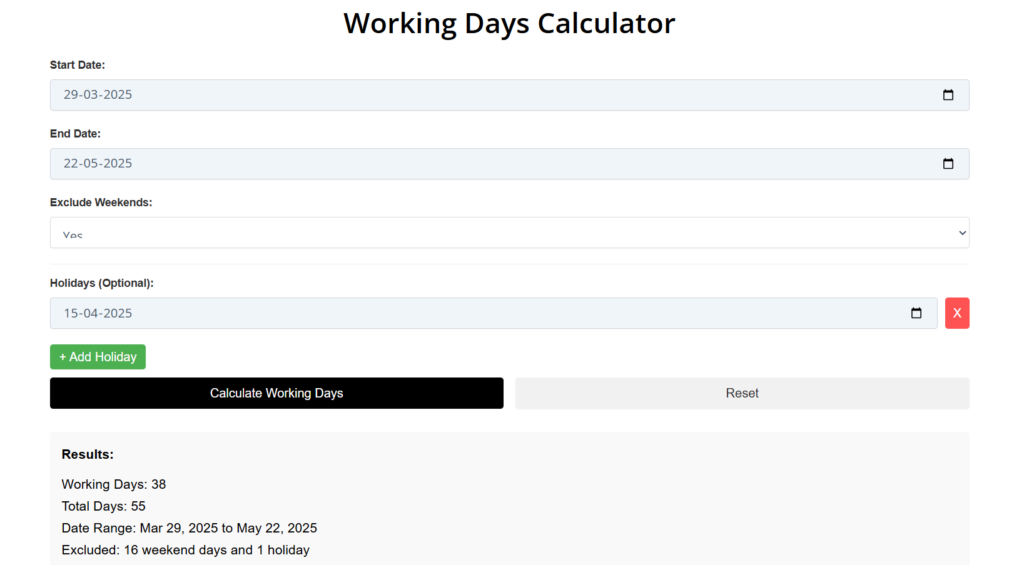
How to use our business days calculator:
- Enter your start date
- Enter your end date
- Select whether to include both dates in the calculation
- Choose which holidays to exclude (if any)
- Click “Calculate”
- View your result in business days
Our calculator handles weekend exclusions automatically and offers customizable holiday settings for different countries and regions.
Method 3: Spreadsheet Formulas
Both Microsoft Excel and Google Sheets offer formulas to calculate business days:
Excel formula:
=NETWORKDAYS(start_date, end_date, [holidays])
Google Sheets formula:
=NETWORKDAYS(start_date, end_date, [holidays])
The optional [holidays] parameter allows you to specify a range of cells containing holiday dates to exclude.
For example, if your start date is in cell A1, end date in cell B1, and holidays in range C1:C10:
=NETWORKDAYS(A1, B1, C1:C10)
Handling Holidays in Business Day Calculations
Holidays add complexity to business day calculations because they:
- Vary by country, region, and sometimes company
- Can be fixed dates (e.g., December 25) or floating dates (e.g., Thanksgiving)
- May be observed on different days than they actually fall (e.g., moving to Monday if the holiday falls on a weekend)
Common Approaches to Holiday Handling
- Standard holiday lists: Use pre-defined lists for specific countries
- Custom holiday lists: Maintain company-specific holiday calendars
- Observed vs. actual holidays: Consider how floating holidays are observed in your organization
Major US Holidays to Consider in Calculations
- New Year’s Day (January 1)
- Martin Luther King Jr. Day (Third Monday in January)
- Presidents’ Day (Third Monday in February)
- Memorial Day (Last Monday in May)
- Independence Day (July 4)
- Labor Day (First Monday in September)
- Columbus Day (Second Monday in October)
- Veterans Day (November 11)
- Thanksgiving Day (Fourth Thursday in November)
- Christmas Day (December 25)
Our calculator at WeeksFromToday.com includes customizable holiday settings for multiple countries, making it easy to get accurate business day counts for your specific needs.
Special Cases in Business Day Calculations
Partial Business Days
Some organizations may count certain days as partial business days, such as:
- Days before holidays
- Special events or company meetings
- Half-day Fridays during summer
For these cases, you might need to use weighted calculations, counting these days as 0.5 business days instead of full days.
Different Work Weeks
While Monday-Friday is standard in many countries, different work weeks exist around the world:
- Sunday-Thursday in Israel and some Middle Eastern countries
- Saturday-Wednesday in some Islamic countries
- Custom schedules for shift work or 24/7 operations
Our calculator allows customization of which days count as weekends to accommodate these variations.
International Business
When working across countries, be aware that:
- Different countries observe different holidays
- Business days may not align across regions
- Time zone differences may affect deadline calculations
Practical Applications of Business Day Calculations
Project Management
In project planning, accurate business day calculations help with:
- Setting realistic deadlines
- Resource allocation
- Critical path analysis
- Client communications
Example: A software development project with a 30-calendar day timeline might actually have only 22 business days available for work, affecting resource planning and delivery dates.
Human Resources
HR departments use business day calculations for:
- Employee time-off tracking
- Benefits eligibility
- Payroll processing
- Notice periods
Finance and Banking
Financial operations rely heavily on business days for:
- Transaction clearing times
- Interest calculations
- Payment due dates
- Contract terms
Example: “Net 30” payment terms typically mean 30 business days, not calendar days.
Shipping and Logistics
Delivery estimates depend on business day calculations:
- Standard shipping timeframes
- Production schedules
- Customs processing
- Warehouse operations
Legal Deadlines
Many legal processes specify deadlines in business days:
- Response periods for legal notices
- Filing deadlines
- Cooling-off periods
- Regulatory compliance timeframes
Tips for Accurate Business Day Calculations
- Be explicit about inclusions/exclusions:
- Clarify whether start/end dates are included
- Specify which holidays are considered
- Document assumptions about workweek structure
- Consider regional variations:
- Account for different weekends in international contexts
- Be aware of region-specific holidays
- Adjust for daylight saving time changes if relevant
- Plan for edge cases:
- Year boundaries (December to January calculations)
- Leap years
- Extended holiday periods (like between Christmas and New Year)
Common Questions About Business Day Calculations
How many business days are in a year?
A typical year has approximately 260-262 business days, depending on how weekends fall and excluding holidays.
Do half-days count as business days?
This depends on your organization’s policies. Some count them as full business days, others as half days, and some exclude them entirely.
How do I handle business days across time zones?
Generally, use the business days applicable to the primary location or explicitly specify which time zone’s business calendar applies to the calculation.
What’s the difference between “net days” and “business days” in contracts?
“Net days” typically refers to calendar days, while “business days” excludes weekends and sometimes holidays. Always clarify this in contracts to avoid misunderstandings.
Tools to Help Calculate Business Days
While manual calculations and spreadsheet formulas work for occasional needs, dedicated tools offer more convenience and flexibility:
Our business days calculator at WeeksFromToday.com offers:
- Simple, intuitive interface
- Customizable holiday settings
- Options for different workweeks
- International date formats
Conclusion
Calculating business days between dates is essential for professional planning, project management, and operational efficiency. Whether you choose manual calculations, spreadsheet formulas, or dedicated tools like our calculator, understanding the principles behind business day calculations ensures you’ll set realistic timelines and meet your deadlines.
For quick, accurate calculations, try our business days calculator to find the exact number of working days between any two dates instantly.